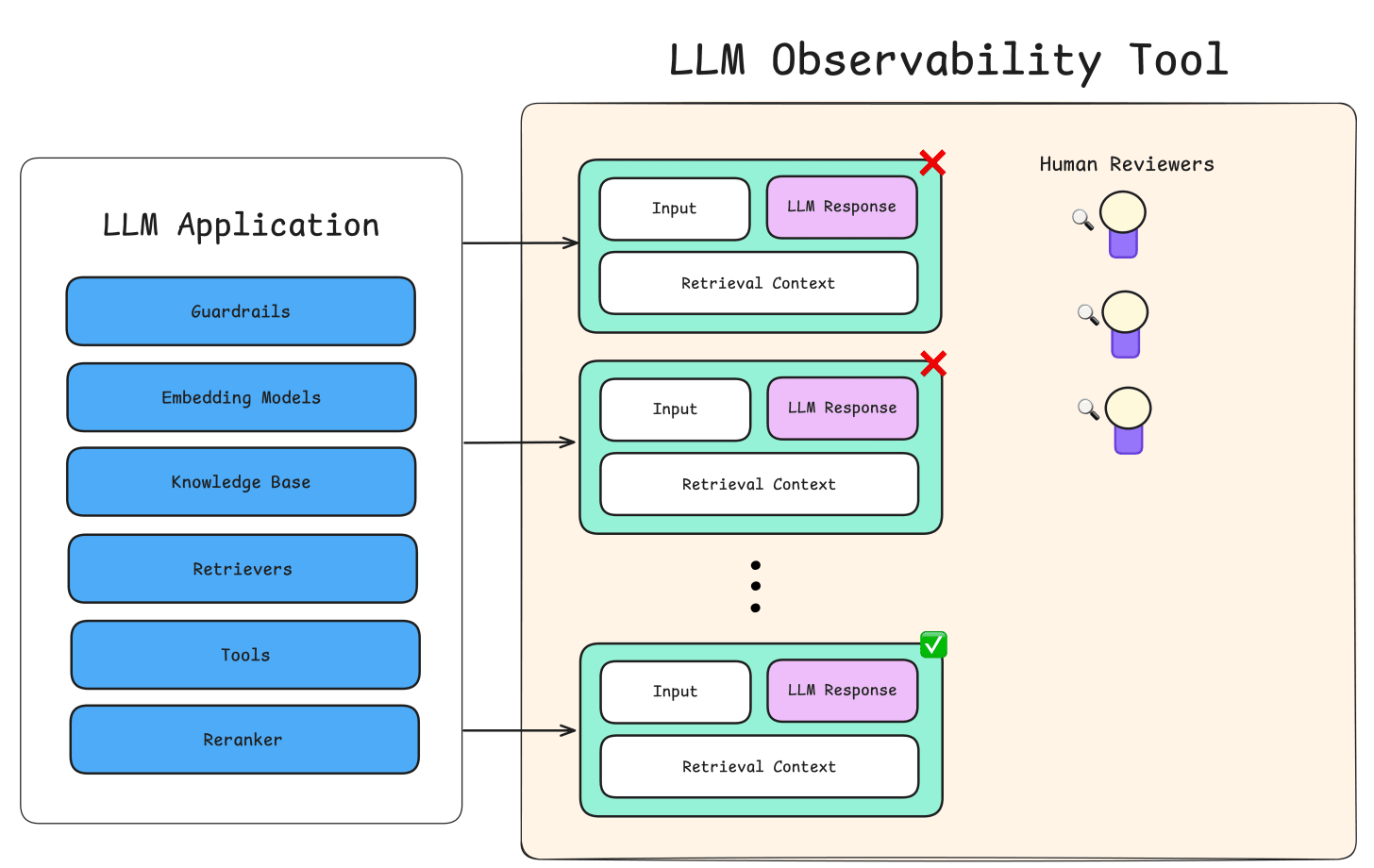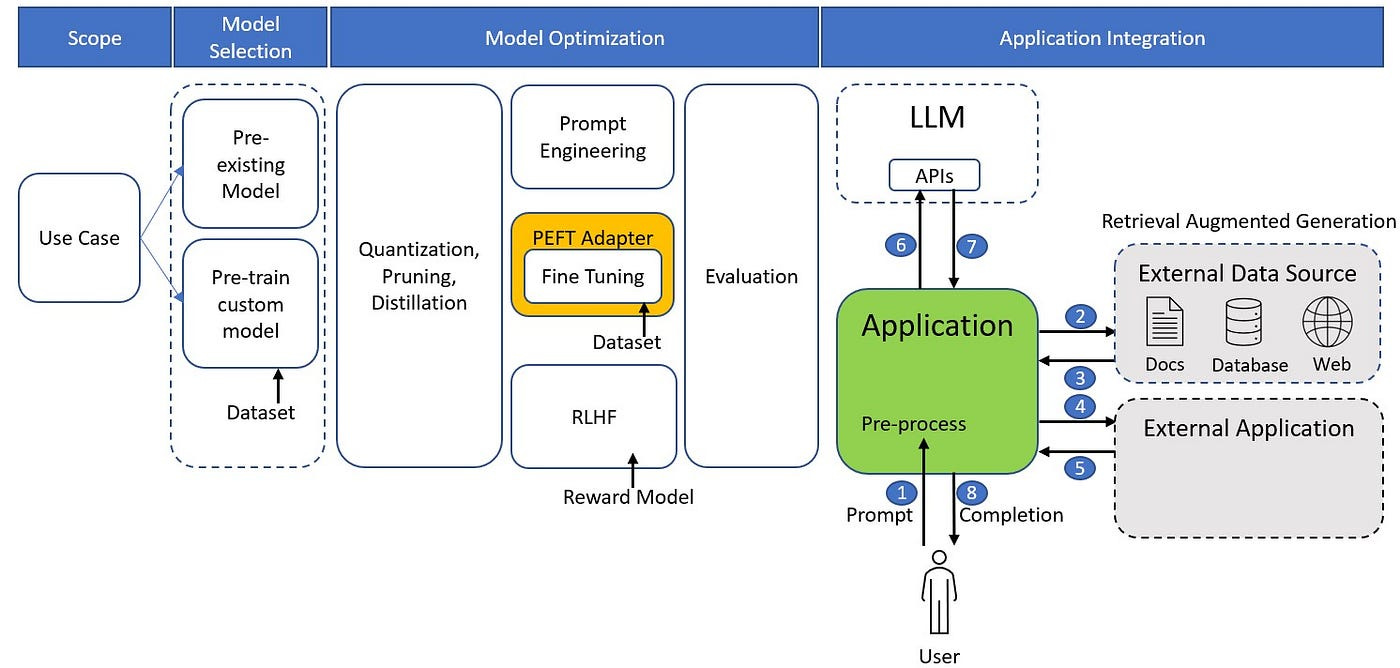Trying to build an LLM system without a clear architectural plan is like cooking a five-course meal without a recipe. You might have all the right ingredients—models, APIs, vector databases, orchestration tools—but without guidance, it's easy to mix things in the wrong order, burn time, and serve something no one can use.
This guide is your go-to playbook for designing and deploying LLM-powered systems—cutting through the clutter of buzzwords and tooling hype. It brings together hard-earned engineering wisdom into a clear, practical roadmap.
Whether you're an engineer, architect, or technical decision-maker, consider this your step-by-step recipe for building scalable, production-ready LLM applications—grounded in theory, but seasoned with real-world lessons.
What You’ll Learn in This Guide
This isn’t just about hooking up an LLM to an input box. We’ll go deep into the system design mindset needed to build scalable, production-grade AI applications. Here's what's inside:
What is an LLM System, Really?
Core Components.
Hosting & Scaling.
Retrieval-Augmented Generation (RAG) – Worth the Hype?
Guardrails, Monitoring, and Safety Nets.
From Prototype to Production.
Section 1: What is an LLM System?
Think of a Large Language Model (LLM) as the brain—it can process language, generate answers, and reason through problems. But just like a brain on its own can't walk, remember past experiences, or interact with the world, an LLM alone isn't enough to build a truly intelligent application.
A real intelligent system is more like a fully functioning person. It doesn’t just think—it remembers your past conversations, understands the environment it's in, makes decisions based on goals, double-checks its own work, and adapts over time. That level of intelligence requires much more than just the model.
To build that, you need an entire ecosystem around the LLM. This includes:
Memory systems to store and recall context or user history
Retrieval systems (like vector databases) to fetch relevant external knowledge
Decision-making logic or orchestration flows to guide the model through tasks
Monitoring and evaluation tools to track performance and correctness
APIs and interfaces so it can interact with users, data sources, or other software
Security and governance layers to control access, usage, and ethical boundaries
Together, these components turn an LLM into a robust, interactive, and adaptive system—capable of solving real-world problems reliably.
Let’s unpack each one:
Retrievers: Large Language Models are trained on vast corpora, but they’re not search engines. They can’t access real-time or domain-specific data unless you explicitly give it to them. That’s where retrievers come in. Retrievers use semantic search (typically via vector databases like Pinecone, Weaviate, FAISS, or Qdrant) to fetch relevant information from your own documents, wikis, databases, or APIs. This information is then injected into the prompt before sending it to the LLM. Think of it as giving your model a mini research assistant one that looks things up in your custom knowledge base before the model speaks.
Example:
Imagine you’re building a chatbot for a healthcare provider. A user asks, “What’s covered under my plan?”
The retriever looks into that user’s specific insurance documents and returns the relevant paragraph to the LLM—so the response is tailored and accurate. Without this, the LLM would make educated guesses, not informed answers.Memory modules: Most LLMs operate statelessly by default they don’t “remember” what happened five minutes ago. But users expect a sense of continuity. They want the system to remember their name, their goals, their previous questions, or what was said earlier in the session.
There are two main types:
Short-term memory: Stores recent interactions (a few turns of dialogue). Often managed via context windows or caching.
Long-term memory: Stores persistent facts about users, conversations, preferences, or work sessions. This might live in a database, or be summarized into vector embeddings and retrieved when needed.
Example:
You're chatting with a travel assistant. You say, “Book me a flight to Paris.”
Then, 10 minutes later, you say, “Now reserve a hotel near the Eiffel Tower.”
Thanks to memory, the assistant knows Paris is the city you're referring to—even if you didn’t repeat it.
Evaluators: The LLM will confidently generate content even when it’s wrong, toxic, or irrelevant. You can’t just trust the output blindly, especially in production. Enter evaluators: these are subsystems (often themselves LLMs or classifiers) that check whether a response meets your quality bar. Evaluators can be used:
Pre-response, to filter prompt inputs or retrieved documents.
Post-response, to vet or re-rank outputs.
In A/B testing pipelines to compare candidate generations.
Example:
In a medical assistant app, the LLM suggests a treatment.
An evaluator (possibly another LLM or classifier) checks if the recommendation is medically valid and non-harmful—blocking or flagging anything risky.Evaluators are also used in:
Pre-checks (filtering low-quality prompts or data),
Post-checks (filtering poor outputs),
A/B testing (comparing which answer is better).
Orchestrators: The LLM can do many things summarize, generate code, search, plan, use tools. But who decides what it should do when? That’s the job of the orchestrator. The orchestrator is like a conductor in an AI orchestra.
This logic layer can be implemented using:
Finite state machines (for simple flows),
Function-calling APIs (like OpenAI’s tool use),
Planning agents (like LangGraph or ReAct),- ReAct (short for Reasoning + Acting) is a powerful prompting and orchestration pattern that lets a Large Language Model think through a problem step-by-step while also taking actions using external tools or APIs.
Orchestration engines (like LangChain, Haystack, or Dust).
Routers: Routers are the traffic controllers of your system. They inspect the user input and decide: Routing helps you:
Optimize latency and cost (don’t overpay for simple tasks),
Improve quality (use stronger models when necessary),
Avoid failure (fallback to other models/tools when one fails).
Some systems use keyword-based routing, others use classifiers or even LLMs themselves to choose the right path. In short, the router ensures that each user query gets the right treatment like a triage nurse deciding which doctor you need to see.
Monitoring tools: Imagine deploying an LLM system with thousands of users and having no idea if it’s hallucinating, breaking, or just underperforming. Scary, right? That’s why monitoring is not optional.
Some monitoring can be manual (logs, dashboards), but many teams now use observability platforms like Langfuse, Helicone, TruLens, Phoenix, and OpenAI’s own usage dashboards.
Langfuse - A platform focused on tracking, debugging, and improving LLM-powered applications.
Helicone - An open-source observability layer for LLM APIs.
TruLens - A Python library designed for interpretable and accountable AI model monitoring.
Phoenix - An end-to-end platform for building, monitoring, and scaling LLM applications.
Section 2: Core Components – The Heart of Any LLM System
Large Language Models might be the brain behind everything, but it takes a well-designed system around that brain to turn raw intelligence into a useful, reliable product. Let’s unpack the foundational components that transform a plain LLM into a powerful, structured, and production-ready system.
1. The LLM: At the center is the model itself. Think of it as a hyper-intelligent text predictor it doesn’t know facts; it knows patterns in data. It predicts the next token given a prompt, based on patterns it learned during training.
Example: When you ask, “What’s the weather like today?”, it doesn’t fetch real-time weather. It predicts a likely answer based on patterns in the data it was trained on.
Things to consider:
Architecture: Some models are decoder-only (like GPT), great for text generation. Others use encoder-decoder architectures (like T5), often better at understanding and transforming text.
Context length: Models differ in how much text they can process at once — some handle 4,000 tokens, others up to 128,000 tokens.
Latency and cost: Bigger models might be more accurate but slower and more expensive.
Fine-tuning: Some allow you to customize or fine-tune them for your specific use case.
2. Prompting layer: Prompts are the actual input messages you craft to guide the model’s behavior. But this isn’t just manual prompting anymore modern LLM systems use smart templating, dynamic instruction crafting, and few-shot examples. It encodes user queries, tools, documents, memory, and goals into a structured format the LLM understands. It includes:
System prompts (to control tone and behavior)
User input injection
Retrieved document inclusion (from RAG)
Example: If building a customer service bot, you might include a system prompt like: “Answer politely and don’t share personal data.”
This layer can:
Inject system instructions controlling tone or style
Add retrieved documents (from your company’s knowledge base) to provide facts
Include few-shot examples showing how to answer tricky questions
3. Retriever: Your LLM was trained months ago and can’t magically learn your latest company policy or fetch yesterday’s news. That’s where retrieval comes in, it finds and injects relevant documents or context into the prompt from a vector database or search engine. How it works:
Text is chunked and embedded using an encoder (like text-embedding-ada-002)
Embeddings are stored in a vector DB (e.g., FAISS, Weaviate, Pinecone)
At query time, the system retrieves semantically similar chunks
Retrieved chunks are added to the prompt
4. Memory & state: While retrieval helps with factual grounding, memory helps with user continuity. Your system should be able to say, “As we discussed earlier...” without sounding like a broken record. It creates personalization, persistence, and trust over time.
Short-term memory = windowed message history
Long-term memory = embedded and summarized user data
Structured memory = key-value user state stored in a DB
5. Tool use & Function calling: LLM that only generates text is like an assistant who talks a lot but doesn’t do anything. Tool use allows the model to act run calculations, call APIs, search the web, query a database, and more. How it works:
The model receives a prompt describing a function or tool it can use.
It outputs a structured JSON call (e.g.,{ “function_name”: ..., “arguments”: {...}})
Your backend parses this, calls the tool, and feeds the result back to the model.
Section 3: Hosting & Scaling – Where Your LLM System Comes to Life
Once your LLM system is built, it's not enough to just get it running. You need to host it somewhere, ensure it can handle real-world usage, and gracefully scale as demand grows. Hosting and scaling are where ideas meet infrastructure and where many LLM projects go from prototype to production-ready.
When it comes to hosting your LLM-powered system, there are two main options: leveraging cloud APIs provided by third parties, or setting up and managing your own infrastructure to self-host open-source models.
Hosting:
Cloud APIs vs. Self-Hosting: There are two broad paths for hosting your model leveraging .
Cloud APIs(pre-hosted APIs)
pre-hosted APIs (like OpenAI, Claude) or setting up your own infrastructure to host open models (like LLaMA, Mistral).
Pre-hosted APIs are easy to start with. You simply call an endpoint and get a response, no servers to manage, no DevOps overhead. It's the fastest way to ship a product. But you’re at the mercy of token pricing, rate limits, and black-box behavior.
Pros:
Fast to start: No need for hardware, DevOps, or complex setups — just an API key and you’re ready.
Maintenance-free: Providers handle scaling, uptime, and updates.
Latest models: You often get access to the newest, most advanced models without extra effort.
Cons:
Cost: Pricing is per token or request, which can add up with high volume.
Rate limits: You might be throttled if usage spikes.
Limited control: You can’t tweak the model or customize inference behavior.
Data privacy: Your data passes through external servers, which may be a concern for sensitive info.
Example: A startup building a chatbot MVP uses OpenAI’s API to get to market quickly without investing in infrastructure.
Self-hosting
Self-hosting gives you full control. You can finetune the model, reduce latency, keep data private, and optimize costs over time. But it's an engineering commitment. You'll need to provision GPUs, set up inference servers like vLLM or TGI, and manage load balancing and uptime.
Use API hosting for quick iterations and MVPs.
Use self-hosting when control, cost, or customization are priorities.
Pros:
Full control: Fine-tune models, customize inference, and optimize for your workload.
Cost optimization: Over time, running your own hardware can be cheaper at scale.
Data privacy: Sensitive data stays in your environment without leaving your infrastructure.
Latency: By placing servers close to your users, you can reduce response times.
Cons:
Engineering overhead: You must provision GPUs, handle server maintenance, and manage uptime.
Complex scaling: Load balancing, concurrency, and fault tolerance require careful setup.
Cold starts: Large models can take seconds to load into GPU memory, slowing initial requests.
Infrastructure cost: Buying and running GPUs is expensive upfront.
Example: An enterprise with strict privacy needs and high usage self-hosts Mistral on their cloud to meet compliance and reduce per-query costs.
Scaling: Scaling isn’t just about handling more users it’s about handling them efficiently. A performant LLM system scales both technically and economically. Cold starts are a common bottleneck in self-hosted setups. Some models take several seconds just to load into memory. Tools like vLLM optimize for this by keeping model weights warm and efficiently managing GPU memory.
Concurrency is another challenge. One user is easy. Ten thousand? Not so much. You’ll need async APIs, message queues like Kafka, and load balancers to avoid collapse under pressure.
Then there’s memory management. Large prompts, long conversations, and high batch sizes can choke even powerful GPUs. You’ll need to optimize your prompt size, prune irrelevant context, or even run smaller distilled versions of your model.
Streaming is also critical for user experience. Instead of waiting five seconds for a full response, you can stream tokens as they’re generated. This is done using server-sent events or WebSockets especially useful in chatbot UIs.
Section 4: Retrieval-Augmented Generation (RAG) – Worth the Hype?
Absolutely—and here’s why RAG (Retrieval-Augmented Generation) is far more than just another buzzword. At its core, RAG supercharges Large Language Models by connecting them to an external retrieval system. Instead of forcing the model to memorize every fact or piece of information, it only needs to know where to look to find the right answer.
Think of it like a student who doesn’t have every textbook memorized but knows exactly which book and page to check when a question comes up. By fetching relevant, up-to-date information from a knowledge base, documents, or databases on the fly, RAG lets the LLM produce answers that are both accurate and grounded—bridging the gap between the model’s training and the real world.
Here’s how it works:
Retrieve: When a user asks a question, the system first fetches relevant documents from an external knowledge base (like a vector store).
Generate: The LLM then reads this retrieved context and uses it to generate a more accurate, grounded response.
Why it matters:
Reduced hallucination: The model’s responses are tied to real, verifiable sources instead of just its training data.
Up-to-date answers: You don’t need to retrain the model to keep it current just update the retrieval source.
Cost-effective: Smaller or cheaper models can now perform better simply by being better informed.
Section 5: Guardrails, Monitoring, and Safety Nets
Deploying an LLM without oversight is like handing the mic to an improv comic at a legal deposition something’s bound to go off-script. That’s where guardrails, monitoring, and safety nets come in. These systems don’t just keep the model in check they ensure it's reliable, secure, and accountable.
Guardrails: Guardrails are the rules of the road they restrict the model from veering into dangerous, irrelevant, or inappropriate territory. These can be hardcoded logic rules, policies enforced by an orchestrator, or even specialized pre/post-processing filters.
Examples:
Blocking responses about sensitive topics (e.g., self-harm, hate speech).
Preventing the model from giving medical or legal advice.
Monitoring: Think of monitoring as the flight recorder of your LLM system. It logs behavior, catches anomalies, and surfaces metrics so developers aren’t flying blind. What’s typically tracked:
Latency, token usage, and cost per query.
Flagged outputs (offensive, nonsensical, or unhelpful responses).
Tool/API calls made by the model, if applicable.
This is often integrated with tools like Prometheus, OpenTelemetry, or bespoke dashboards built for LLM observability.
Safety Nets: Even with guardrails and monitoring, failures are inevitable. Safety nets catch the fall and route things back on track gracefully. Typical safety strategies:
Fallback models: If the main model fails or takes too long, switch to a backup model or cached answer.
Human-in-the-loop (HITL): Escalate certain queries to a human reviewer, especially in enterprise or regulated contexts.
Response validation: Use classifiers or evaluators to automatically assess and reject low-confidence or toxic responses.
Section 6: From Prototype to Production
Prototypes are fun and fast to build. You make a simple chat, connect it to an API like OpenAI, and it works! But what’s great for a demo doesn’t work well when real people start using it. Real users ask all kinds of questions, need the system to be reliable, follow rules, and never crash. Moving to production means making your system strong, safe, and ready to handle real-life challenges.
So what does it actually take to move an LLM system from a prototype to something that runs 24/7, handles scale, and doesn’t fall apart under pressure?
The Prototype phase: This is where you're experimenting testing out prompts, swapping models, sketching out basic workflows. The goal here is speed over structure. You’re often:
Building quick integrations (Flask apps, Streamlit dashboards, notebooks).
Manually testing prompts and outputs with handpicked examples.
Using little to no version control or testing.
And honestly, that's okay. This is where ideas are validated, and user feedback starts to shape the actual product. But it’s also the phase where things are most brittle no monitoring, no fallback paths, and probably no consideration of edge cases.
Laying the foundation: As soon as your prototype starts gaining traction users asking for more, outputs becoming business-critical the tone shifts. You can’t just rely on manual fixes or live-editing your prompts anymore. You need structure.
This is where you start building the system like it’s meant to live in the wild. You introduce versioning for models and prompts, write tests for your chain logic, and use CI/CD pipelines to push safe updates. Logging and telemetry become your eyes in the dark essential for tracking what the model is doing, where it’s failing, and how it's performing.
The Production phase: Production is where systems go from “working” to “working no matter what.” It’s not just about output quality anymore it’s about uptime, latency, monitoring, safety, and scalability. Models can hallucinate, APIs can fail, user behavior can spike unpredictably and your system has to survive all of it. At this point, you’re dealing with:
Load balancing and autoscaling for your backend and model endpoints.
Guardrails for filtering unsafe or unhelpful output.
Monitoring dashboards to track latency, cost, usage, and errors.
Fallbacks and retries to handle API timeouts or model failures.
Secure access and rate limiting to prevent abuse and comply with regulations.
Continuous feedback & iteration: Once deployed, your job isn’t done it's just different. You now focus on improving performance, optimizing latency and cost, and responding to real-world feedback. Tools like prompt versioning, dynamic model routing, and user feedback logging help you iterate intelligently.
Final Thoughts: Systems Over Scripts
Building with LLMs isn’t just about crafting clever prompts or choosing the "best" model it’s about engineering systems that are resilient, modular, and adaptable to real-world messiness.
From defining your system’s core components, to scaling it with the right infrastructure, embedding retrieval for relevance, enforcing safety, and moving from scrappy prototypes to production-grade deployments every layer matters. Each decision you make, from orchestrators to observability, contributes to the difference between an LLM that merely talks and one that truly performs.
In the end, great LLM applications don’t come from isolated components they emerge from thoughtful system design. And if you build it like a system, not just a script, it won’t just work it’ll last.